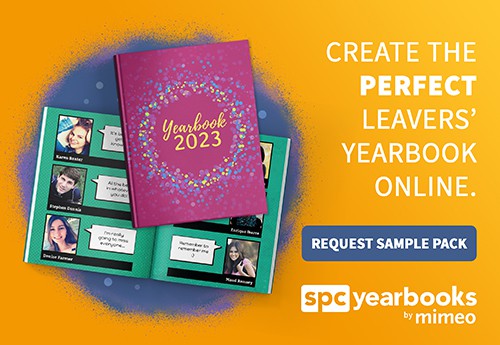A music page design in your yearbook is perfectly suitable. If music sets the vibe for your daily life, why not let that shine through in your yearbook?
After all, the purpose of a yearbook is to awaken emotions and memories, both good and bad. Isn’t that exactly what music does too? You inevitably have that melody that takes you back to your childhood, one that reminds you of your first fling or another that you used to listen to over and over again with your friends.
If you only realise it now that you’ve read these lines, yes: music is like a discreet, sly fox that intrudes into your life and leaves an indelible mark, one that stays with you and sometimes changes who you are and how you perceive things. That’s why a music page design is a good idea, because it reminds you, for better or for worse, depending on how your musical tastes evolve, of the student you once were and the things you used to like.

Ideas of Music Page Design to Include In Your Yearbook
You can create a yearbook entirely centred on music with your eyes closed… Right? Well, not so easy if you don’t want to go round in circles too quickly, or if you don’t want your yearbook to resonate only with you.
This school year wouldn’t be the same without all the people who shared it with you. So your yearbook should also resonate with all these people and help bring the year to an epic conclusion. Here are a few ideas to inspire you for a music page design.
Music Page Design Ideas – Celebrating Musical Diversity
If you want your yearbook to strike the right chord with everyone, you want to make sure that everyone’s tastes are represented. Make sure your yearbook reflects that by celebrating the variety of musical tastes that make your classmates so vibrant. Everyone should find something they identify with and can connect to in their yearbook.
- Genre Showcase – Dedicate sections of the page to different music genres, featuring iconic artists or albums from each genre. Include brief descriptions or fun facts about each genre. It’ll be fun to see how your musical preferences evolved over the years and rediscover some old favorites.
- Timeline of Music – Create a timeline highlighting key moments in music history, such as the birth of certain genres, major album releases, or significant events in the industry. From the songs that played during your first school dances to the anthems of your graduation year, each milestone will trigger memories of specific moments and emotions tied to those songs.
- Musical Symbols – Include musical symbols and notation throughout the page to add visual interest and reinforce the music theme. Even if you’re not musically inclined, you’ll appreciate the artistic beauty of musical symbols scattered throughout the page. These symbols add a playful touch to the yearbook music page design.
Music Page Design Ideas – Interactive Music Engagement
Let’s make sure it’s not just a solo act but a group jam session! From testing your knowledge with music quizzes to getting creative with album covers, make sure everyone has some fun flipping through their yearbook. So crank up the volume and make some unforgettable memories together!
- Song Lyrics – Imagine flipping through the yearbook and instantly being transported back to the moments when those songs were the soundtrack of your life. Whether it’s a song that played during a pep rally or one that became the unofficial theme of your friend group, seeing those lyrics will evoke powerful memories and emotions.
- Music Quiz – ow much do you remember about music trivia? Test your knowledge with a fun music quiz! It’ll be exciting to see how much you remember and maybe even learn some new facts along the way. Include questions about famous songs, artists, albums, or music history.
- Recreate an Album Cover – Get ready to laugh and reminisce as you see your classmates’ interpretations of iconic album covers. It’ll be hilarious to see their creative twists on these classic images and will surely spark laughter and fond memories. This is also the perfect and most original way to pay hommage to iconic albums.
Music Page Design Ideas – Reflecting on Musical Memories
As you reminisce about this school year, remember that it’s also and mostly about the shared experiences that brought you all together. From jamming in music class to singing along with friends, these moments are what made this year unforgettable. So, everyone should be able to find a piece of themselves within their yearbook, connecting them to the memories you’ve created together.
- Music Class Memories – Showcase photos or anecdotes from music classes, band rehearsals, choir performances, or any other musical activities at your school. Seeing these memories will remind you of the friendships, challenges, and triumphs you experienced together.
- Inspiring Music Stars – About all the music celebrities who inspire you and make you dream… Including some in your yearbook is a fun opportunity to remember the dreams and aspirations you had back then, and perhaps even chuckle at the music tastes you’ve outgrown.
- Playlist of Memories – Compile a playlist of songs that represent memorable moments from the school year. Each song will instantly transport you back to those moments, making you smile, laugh, and maybe even shed a tear or two. Include a QR code or links to the songs so everyone can listen to the playlist online.
Your Yearbook Brings Everyone Together
In the end, a music page design is an excellent idea for your yearbook because it doesn’t just list the highlights of your school year. Not only that, it encourages you to get together and work together to bring this music page design to life. In fact, you’ll create lots of new memories that will come back to you without even having to open your yearbook. Which just goes to show how special your Yearbook really is!
The Power Of Music
Ever wondered why a certain song instantly takes you back to a specific moment in time? This article might help you understand why why certain songs have the power to transport us back in time and why why some songs hold more sway over our reminiscences than others.
Make this school year an unforgettable one!
Make sure no one forgets their time at your school! Discover our full range of leavers’ products. Customise hoodies and yearbooks to ensure that everything they take home as a souvenir is true to their experience at your school.