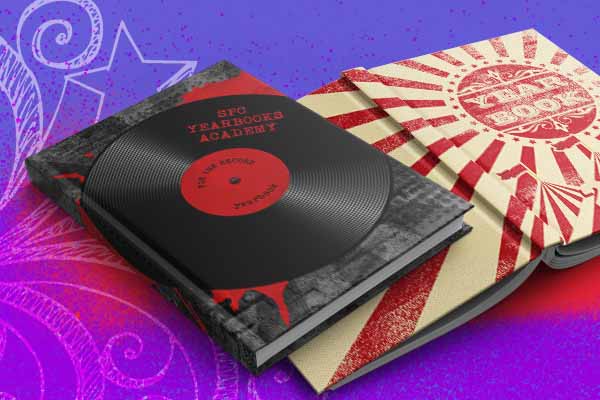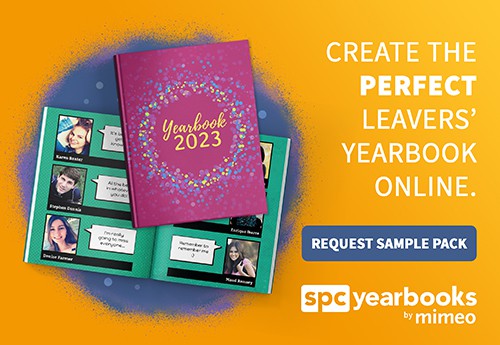So, you’ve been tasked with designing the cover for this year’s epic yearbook, huh? Well, buckle up because you’re in for a wild ride of creativity and collaboration! We’re diving headfirst into the exciting world of designing a great yearbook cover design. From brainstorming wild ideas to bringing them to life with your crew, we’ll cover everything you need to know to make your yearbook cover pop like never before. So grab your favorite drink, get cozy, and let’s embark on this awesome journey together!

In this post, we’ll cover:
Key factors to designing your dream yearbook cover
When designing a great yearbook cover, several key factors come into play. From choosing the perfect theme to paying attention to resolution and quality, each element contributes to creating a cover that truly shines. So let’s dive in and explore these factors together.
- Theme and Concept: Choose a theme or concept that reflects the spirit and highlights of the school year. Whether it’s a particular event, a shared experience, or the overall vibe of the year, the theme sets the tone for the cover design.
- Visual Elements: Incorporate visually appealing elements such as images, graphics, and typography that complement the chosen theme. Consider using vibrant colors, striking imagery, and eye-catching fonts to grab attention and convey the desired message.
- Composition and Layout: Pay attention to the composition and layout of the cover to ensure a cohesive and balanced design. Experiment with different arrangements of images and text, keeping in mind the placement of important elements such as the school name, year, and any additional information.
- Resolution and Quality: Use high-resolution images and graphics to ensure clarity and sharpness in the final print. Avoid pixelation or blurriness by selecting images with sufficient resolution and quality for printing purposes.
- Typography: Choose fonts that are legible, visually appealing, and appropriate for the theme of the yearbook. Experiment with different font styles, sizes, and colors to create hierarchy and visual interest in the text elements.
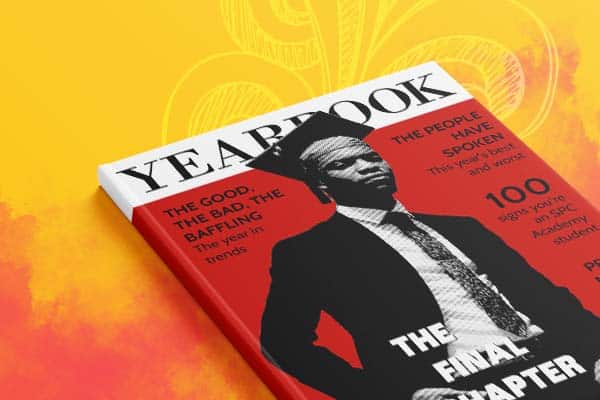
Simple steps on designing a great yearbook cover
So you are ready to get started, it’s time to roll up your sleeves and get those creative juices flowing. But where do you start? Don’t worry, we’ve got your back! In this section, we’re breaking down the process of crafting a great yearbook cover into bite-sized, easy-to-follow steps. So grab your favorite snack, kick back, and let’s get this design party started!
- Compile Ideas: Begin by gathering inspiration from various sources such as social media platforms like pinterest, design websites, and even previous yearbooks. Encourage committee members and fellow students to share their ideas and suggestions. Consider themes, color schemes, and imagery that resonate with your school’s spirit and the memories of the year.
- Choose a Theme: Once you have a pool of ideas, narrow down your options and select a theme that best represents the essence of your school year. Whether it’s nostalgia, school pride, or a particular event that defined the year, ensure that the chosen theme is cohesive and relatable to your student body.
- Brainstorm Design Concepts: With the theme in mind, brainstorm design concepts that align with your vision. Explore different layouts, typography styles, and graphic elements that can bring your theme to life. Consider how the design will flow across the front, back, and spine of the yearbook cover, ensuring a seamless and visually appealing composition.
- Collaborate with the Committee: Collaboration is key to creating a successful yearbook cover. Organize brainstorming sessions and design workshops with your yearbook committee to share ideas, gather feedback, and refine the design concepts. Assign specific tasks and responsibilities to committee members based on their strengths and interests, fostering a sense of ownership and teamwork.
- Gather Feedback: Once you have preliminary design concepts, seek feedback from students, teachers, and staff members. Conduct surveys or focus groups to gauge their opinions on the proposed designs, considering factors such as aesthetic appeal, relevance to the theme, and overall impact. Use this feedback to iterate on the design and make necessary adjustments.
- Finalize the Design: After incorporating feedback and making revisions, finalize the yearbook cover design. Ensure that all elements are cohesive, balanced, and visually engaging. Pay attention to details such as color accuracy, image resolution, and typography hierarchy to achieve a professional finish.
- Review and Approval: Present the final design to the yearbook advisor or faculty sponsor for review and approval. Make any last-minute tweaks or adjustments as needed to address any concerns or suggestions. Once approved, proceed with production and printing, ensuring that the final product meets quality standards and deadlines.
Ah, before we dive into the intricacies of understanding print, let’s ensure we’ve covered all our bases in designing a great yearbook cover! From brainstorming creative concepts to collaborating with your crew, we’ve explored every step to make your cover truly shine. Now, let’s transition smoothly into the technical side of things.
Remember: Collaboration is key to creating a successful yearbook cover. Share ideas, gather feedback, and refine your design concepts with your committee – teamwork makes the dream work!

In the upcoming section on understanding print, we’ll unravel the mysteries of DPI, image resolution, and file formats. We’ll equip you with the knowledge to ensure your images look just as stunning on paper as they do on screen. So, grab your favorite snack and get ready to delve into the fascinating world of print with us!
Understanding Print
Let’s talk print! Picture this: you’re knee-deep in designing a great yearbook cover, and suddenly, someone mentions DPI. What on earth does that even mean? Don’t worry, we’ve got your back! In this section, we’re breaking down the basics of understanding print, from deciphering the mysteries of DPI to ensuring your images look as crisp on paper as they do on screen. So grab your favorite snack, kick back, and let’s unravel the secrets of print together!
- Resolution: Resolution refers to the amount of detail an image holds. In print, resolution is measured in DPI, which stands for dots per inch. The higher the DPI, the more detail and clarity the image will have when printed.
- DPI for Print: For high-quality print materials like brochures, posters, or yearbook covers, the standard DPI is typically 300. This means that there are 300 dots (or pixels) per inch in the printed image. Printing at this resolution ensures crisp, sharp images with smooth gradients and text.
- Image Size: The size of your image, measured in inches or pixels, also affects its quality when printed. A larger image size with sufficient DPI will result in a clearer print, while a smaller image blown up too much may appear pixelated or blurry.
- File Formats: Common file formats for print-ready images include JPEG, PNG, and TIFF. These formats preserve image quality and allow for easy manipulation in design software.
- Scaling: When scaling an image for print, it’s important to maintain its resolution. Enlarging an image beyond its original size may result in a loss of quality, while reducing its size may improve clarity.
- Proofing: Before sending your design to print, always proof your images at 100% zoom to ensure they appear sharp and clear. Make any necessary adjustments to image size or resolution to achieve the desired print quality.
Now, as we wrap up this journey, remember – designing a yearbook cover is more than just putting images on paper. It’s about capturing the spirit of your school year and leaving a lasting impression. Armed with creativity, determination, and a dash of print savvy, there’s no limit to what you can achieve. So, let’s raise a toast to designing the yearbook cover of your dreams.
Conclusion
We’ve just scratched the surface of what it takes to design a killer yearbook cover, from brainstorming wild ideas to bringing them to life with your crew. With each step, you’re getting closer to creating a cover that’ll make heads turn and hearts skip a beat.
But wait, there’s more! We’ve also delved into the fascinating world of print, demystifying terms like DPI and ensuring your images look just as crisp on paper as they do on screen. Armed with this newfound knowledge, you’re ready to conquer the printing process like a seasoned pro.
So, what are you waiting for? Grab your favorite drink, get cozy, and let’s embark on this epic journey! With your creativity, determination, and a little sprinkle of magic, there’s no limit to what you can achieve. Cheers to designing the yearbook cover of your dreams – let’s make it happen!